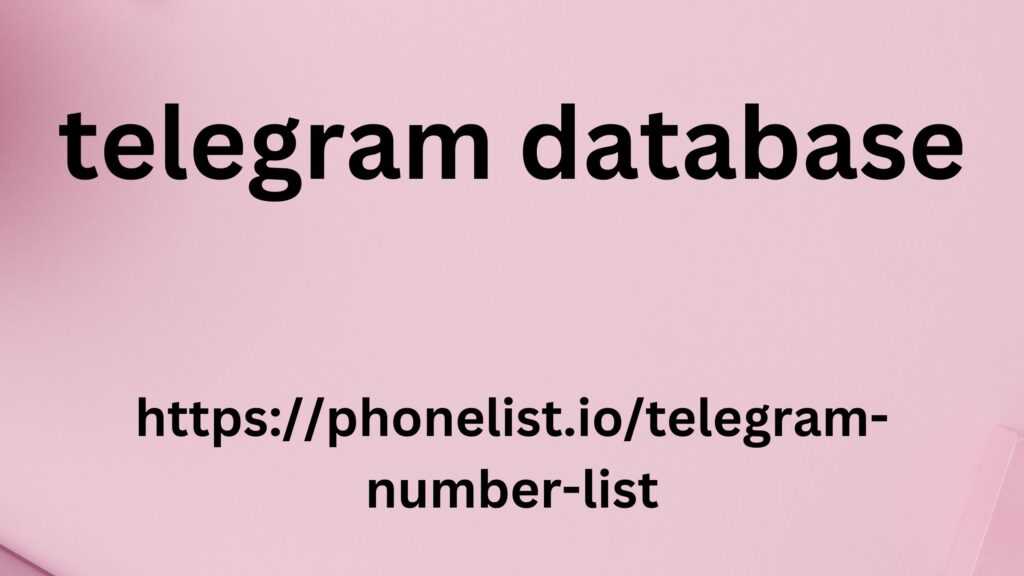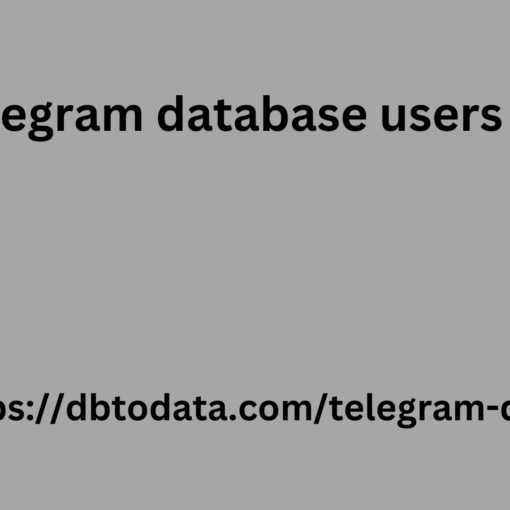The people who interact with your ads on Facebook, i.e. who viewed them, who clicked on them, are also included in the conversion measurement offered by Facebook Pixel. You can track the actions taken by users after interaction. You can also use all devices such as mobile phones, tablets and computers without any difference while performing this tracking.
By creating a pixel, you can add features such as registration results page, payment page, payment steps to your website. You can also see in detail which users converted during the time your ads were published. You can determine your target audience based on this information and make an evaluation accordingly.
Cross Device Conversions
Once you have determined your target audience and made an assessment accordingly, you can see how your potential customers switch between devices before converting. You can also optimize your ad campaigns for users who are likely to take the action you want.
You can be sure that it is seen by the people who are most likely to take actions such as filling out a contact form, becoming a member or making purchases. With the data you will obtain, you can change your target audience and set new goals to create a new audience based on the people who visit your website.
Conversion Measurement
You can build conversion scenarios based on how much users who visit a product page on your website browse. In other words, you can achieve more effective and accurate results with conversion and product-based targeting. This conversion allows you to present target audience statistics in a more optimized way.
In addition to page views, you can also create custom audiences for users who perform certain actions such as adding to cart or purchasing a product with target audience setups. You can use a system based on relevance and correct timing when creating this audience.
Facebook Pixel Setup Guide Advantages of Conversion Measurement
When you optimize your website for conversions with Facebook Pixel ads, Facebook automatically shows your ads to users who are most likely to convert. You can optimize your ads by choosing the “Optimize for Website Conversions” option.
By measuring the number of conversions your ad has generated, you can calculate the return on your ad spend to date. This way, you can see how much you have spent overall and for each ad and conversion. Again, you can adjust your ad campaigns accordingly.
Facebook Pixel Setup Guide Facebook Pixel Setup
We have listed what Facebook Pixel is, what features it has and what can be done. For those who want to use this service offered by Facebook, now we come to how to set up Facebook Pixel?
You can create a Facebook Pixel by going to the Ad Creator, Power Editor or Ad Manager on Facebook. This app is only available on Google Chrome browsers. So, you can’t use it on browsers like Opera, Safari, Internet Explorer or Mozilla Firefox for now.
In Facebook Ads Manager, click Tools from the top menu and then Create Pixel. You will see another option called Show Pixel Code. When you click this option, you will see an HTML code. You can copy this code or send it to yourself via email.
Facebook Pixel Setup with Facebook Business Manager Account
Log in to your Facebook Business Manager account and click on the Business Settings or “gear” button in the top right. From the menu on the left of the screen, first click on Data Sources and then Pixels. Again, click on the “Add” option on the page that opens.
In the popup that opens, give a name to the Facebook Pixel. After writing the website where you will add the pixel code in the field provided here, click the Create button. Now, to see the code you created, select the “Set Up Pixel Now” option and your code will appear in front of you.
Upload the Code You Received to Your Website
There are a few different options for installing your Facebook Pixel code on your website. First;
Upload as Code
After following the instructions so far to add it to your website, copy the code assigned to you and place it between the codes of the pages you want to track conversions. You can place the codes anywhere, the only rule is that the code,
… is between the labels. If this method seems confusing;
In the second code retrieval method, Facebook will make you a suggestion based on the address of your website that you have written. In this suggestion, you will see a title saying ” How do you want to set up your Facebook pixel ?” We have just explained the Manual option given under this title. Now let’s take a look at the remaining options. One of the options is WordPress, the other is. It is Google Tag Manager.
Installing with WordPress Plugin
If you click on the WordPress option; you must have previously connected your site under the WordPress name with Facebook. After clicking on this option, a .zip file will appear in your WordPress admin panel to upload. Download this file to your computer. Log in to your WordPress account and click on the Add New option in the Plugins tab in the Dashboard. Select the zip file and click on the Install Now option. After that, click on activate the plugin to activate it. Thus, the process is completed.
Businesses looking to engage with consumers on telegram database the well-liked and quickly expanding messaging app Telegram can benefit greatly from having access to a Telegram database. Businesses can efficiently reach potential clients and enhance their marketing tactics by employing a tailored database. To guarantee data quality and compliance with privacy rules, as well as to reduce the danger of unsolicited messaging difficulties, it is imperative to select a reliable provider.
Verification of Generated Facebook Pixel Code
Then you can see if the code is working correctly. On the other hand, this plugin will also be very useful when using dynamic pixel features.
Facebook Pixel Helper
After completing your operations, you can test Facebook codes with the Facebook pixel helper Chrome extension. To do this, you can add the extension provided to your Chrome browser. Now, when you enter a website, you need to open the Facebook pixel helper extension and see the code of that page. If there is any problem, the activities will be shown with red warning signs in Facebook Pixel Helper.
Using Facebook Pixel for Optimization
Now it’s time to create your ads. You can use your ad creation tool to do this. Then choose to increase conversions on your website and select the conversion pixel you want to use with your ad from the menu that appears. Once you’ve specified your ad goals, select Website Conversions.
Track Conversions
In the Ads section under Ads Manager, you can see Results, or conversions. You can also track related information such as cost per conversion in columns. Website Conversions allows you to accurately track the ad sets and campaigns you create.
It is not right to give a single direct answer to the question of what is Local SEO . There are topics that need to be detailed and learned about Local SEO. For example, there are whatsapp number materials many topics that need to be mastered such as Local Pack, Google My Business, Local Reviews Optimization . When these topics are completely clarified, you can make your business or brand more visible in search engines and rise to the top.
What is Local SEO?
Searches that we obtain results limited to a certain area (geographically) are called local searches. Local SEO service also allows your business or site to attract more users as a result of searches made in the area where your business is located. In other words, your website is optimized with Local SEO service . The source of these searches can be Google or other search engines. Among the results that users encounter after these searches, there are also results that you introduce your business, product or brand. Therefore, if you perform Local SEO service in a quality and successful manner, you will reach more users for your brand or business.
Local SEO service offered by Google presents and organizes all the information about your business. This information includes all the basic information such as your business name, address, website, contact information, services, working hours and social media profiles. Also, Local SEO service does not only cover Google searches. The situation is the same on other platforms where users search. In other words, it can be used on platforms such as Bing and Apple Maps. However, since 88 percent of this market is in the hands of Google, Google optimization is of greater importance.
For example, the number of cafes, restaurants or other types of businesses has increased considerably. Therefore, before people go to a place or choose a business, they collect information from the internet about which business they should go to. At this point, search engine visibility becomes even more important. Therefore, being visible in higher ranks in search engines as a result of Local SEO service means that you attract more users to your business.
Google My Business Optimization
You only need to have a Google account to use this service. It allows businesses to exist in the digital environment and manage themselves through My Business. Businesses that optimize become visible in Google search results. These businesses have information on Google such as working hours, addresses, contact information and user reviews for some businesses.
These businesses may also be subject to search based on the products they sell. Therefore, you will increase your number of users. Google will improve your business’s presence on Google over time based on this search data.
Google My Business There are some points that you should pay attention to when editing your business information on . If you fill them in correctly, the attractiveness and visibility of your business will increase accordingly. The points to be considered can be listed as follows:
- You should include a quality business description that is accurate and unique from other businesses. This description should be long enough to explain your business to users.
- Correctly categorize what service you provide.
- Make sure to upload as many photos as possible of your business, services and products.
- Include a comments section where customers can share their experiences.
- Share which days your business operates and its hours.
- Add a profile picture that includes your logo.
- Include your business address and directions if possible.
Local Reviews Optimization
The purpose of all these operations is to ensure that you reach your target audience and to cause this audience to review your site. In this way, your site or business will be more visible and users will find ways to trust your business.
To increase the reliability of your business, you should ensure that your employees do not comment on Google and you should also not comment yourself. Because this will cause the trust of the customers to decrease in you. Similarly, you should not leave good or bad comments not only for yourself but also for the competitors. This will have a negative effect on your users or customers.
In order to increase the visibility of Local Reviews and show that you are a quality and reliable business, you need to have a lot of Local Reviews stars. For example, if your number of stars or score is below four, users may not turn to you. In addition, since your site is not visible, the chance of increasing the number of stars or your score decreases to zero.
Keywords
The use of keywords on your business page or on your site in search engines is very important. Because users usually search using keywords. For example, they search with words like ” where to buy cologne in Izmir ?” or “Izmir cologne sales”. Therefore, the more these words appear on your site and the higher your stars, the more likely you are to appear higher in these search results.
At this point, you should also pay attention to the words you use. For example, if you only type “cologne” into the search engine, you can use the keywords in the related searches section that appears immediately below.